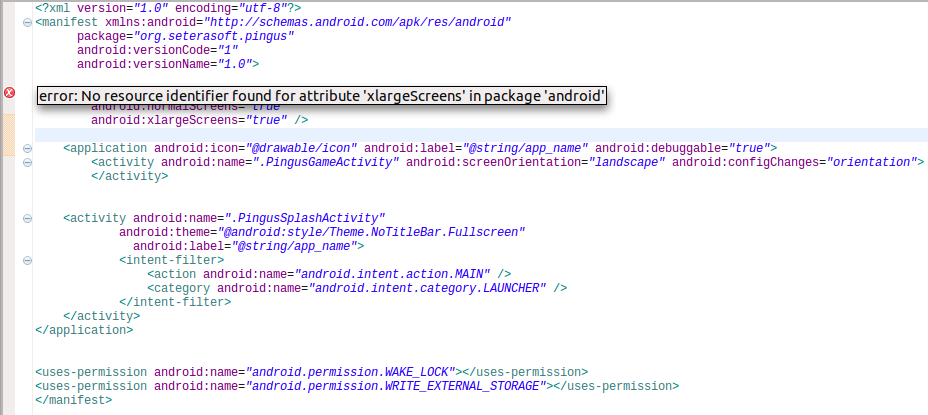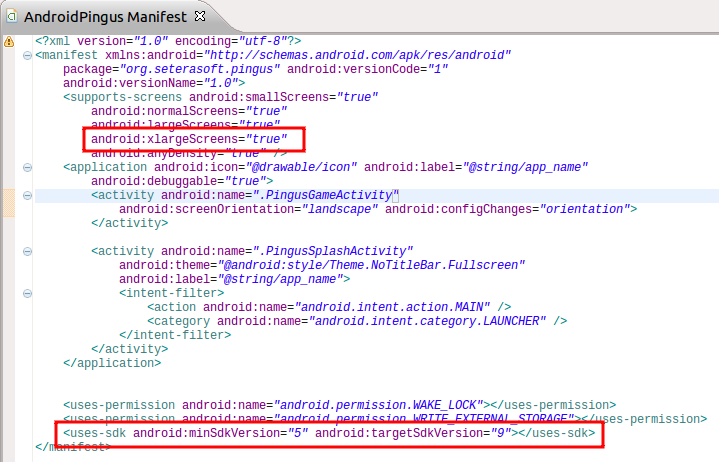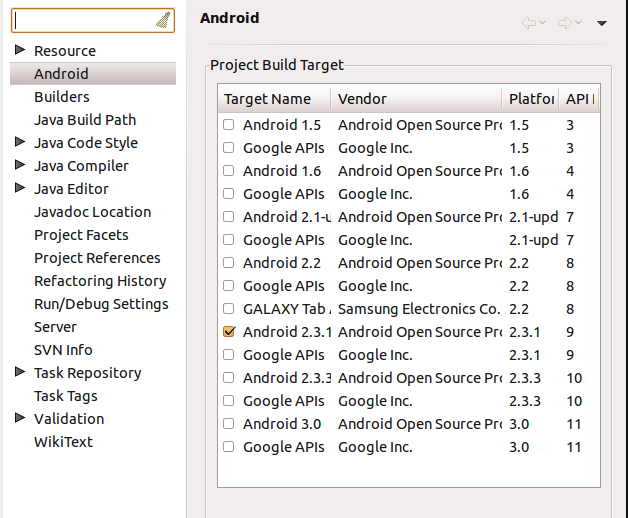Supporting Extra Large Screens in Android
In my last Android Pingus post I mentioned that I was interested in getting Pingus running full screen on my Motorola Xoom. It was clear from Android Market applications that it was possible to run applications across a wide range of Android versions with full screen support for extra large screens, but it was not entirely obvious to me how to actually accomplish that.
In reading the
Android
supports-screen
documentation
, it is clear that it is necessary to set the
xlargeScreens
attribute to
true
. However, the
xlargeScreens
attribute is not supported below API level 9. Trying to shoehorn that attribute into my project that was attempting to support back to API level 5, resulted in the following error.
With a bit of finagling, I was able to get things working. In order to allow the xlargeScreens attribute, it is necessary to specify a target SDK version of at least 9.
This screenshot shows how the minimum SDK version can be set below version 9 and the target version is set to 9, allowing the xlargeScreens attribute to be specified. In addition, it is necessary to change the Android version level in the project properties.
With the project properties set to use API level 9 there does not appear to be any automated way to restrict access to API that was older than version 9. Because of this, I do worry about choosing Android API’s that will not work at the minimum SDK and will fail on-device. My plan at this point is to switch back to building primarily for low end and switch once in a while to try on my Xoom. If I were a bit more serious, I would probably handle this automatically as part of a build script.
I do wish that Google had handled things differently in regard to how this works.