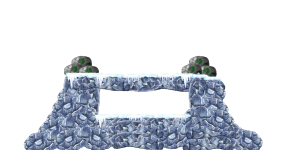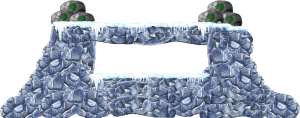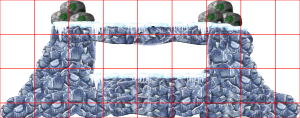Pingus on Android – “Destroyable Terrain” #2
When we
last met
I had begun working on the ability for the Pingus character to destroy the terrain. At that point, I had managed to get the images updated for the sprites that made up the image, but since those images were shared all of the sprites that shared the image were being affected.
I added support to separate the sprite images when a sprite needed to be altered, but it took me a while to realize I was forgetting to set the correct position for the newly created sprite. This resulted in this confusing result.
Once I realized that the issue was due to incorrect image/sprite generation, I had a much better result.
It became clear very quickly that my current approach for ground sprites was not going to work very well. Using the same images scaled and rotated in various ways makes it very difficult to find the correct sprite and, as you can see from the red X’s, it also means that many sprite images may need to be altered in the course of digging out a particular chunk of terrain.
Ground Tiles
To improve this such that the sprites would be more aligned and easier to deal with, I’m switching to using pre-generated ground tiles. The tooling that currently generates the collision map has been extended to generate a set of square ground tiles. Starting with an image that contains all of the ground sprites:
This image can be cropped down to include only the non-transparent area:
Finally, it is broken down into individual tiles:
Each non-transparent tile is stored individually. A new ground tile map object tracks the images and transparent tiles. At the moment, the tiles are being generated as 128×128 pixel images, which plays well with the OpenGL requirement that textures must be sized as a power of 2. Dependent on the maximum texture size, multiple ground tiles may be laid out within the texture with a minimum wasted space. The trick will be to pick an appropriate size to balance the various costs involved in loading and manipulating the sprite textures when destruction occurs.
While I had hoped to actually show this work via video in this post, I’ve run up against a bit of a roadblock. While fixing one problem, I’ve introduced another issue that I can’t seem to resolve. At this point it is better for me to walk away from this project for a few days and come back with a fresh set of eyes. With any hope, my next entry will show a final working destroyable terrain implementation.